
In 2025, choosing the right printer isn’t just about printing documents, it’s about productivity, cost-efficiency, and seamless connectivity. Whether you’re a work-from-home professional, a student, or managing a small business, the right printer can make a big difference in your daily operations.
From compact inkjets to heavy-duty laser printers, this guide explores the 10 best home and office printers in 2025, their top features, user reviews, and what makes them stand out. You’ll also find a handy buying guide at the end to help you decide which model fits your needs.
Top 10 Best Printers for Home and Office in 2025: Expert Picks
From smart connectivity to energy efficiency, the latest printers in 2025 offer more than just basic functionality; they’re designed to meet the evolving needs of modern users. Whether you need a space-saving printer for your home desk or a powerhouse for your small business, this year’s top models combine speed, quality, and convenience like never before. Below, we break down the 10 best printers of 2025 based on real-world performance, feature sets, and user satisfaction—so you can invest with confidence.
1. HP OfficeJet Pro 9015e – The All-Round Champion
Best for: Home office & remote professionals
Type: Inkjet All-in-One
Price: ~$229
Why it’s great:
The HP OfficeJet Pro 9015e continues to top the charts with its excellent print quality, smart features, and affordable ink replacement program (HP+). It prints, scans, faxes, and copies—all wirelessly.
Pros:
- Fast printing (up to 22 ppm black)
- Dual-sided printing and scanning
- Compatible with Alexa and Google Assistant
- HP Instant Ink eligible
User Feedback:
“Super efficient, easy setup, and excellent print quality. Perfect for home office.”
2. Brother HL-L2390DW – Budget B&W Workhorse
Best for: Basic home or office use
Type: Monochrome Laser
Price: ~$169
Why it’s great:
If you mostly print black-and-white documents, this compact Brother printer offers exceptional value with high-speed printing and low operating costs.
Pros:
- High-speed printing (32 ppm)
- Flatbed scan capability
- Affordable toner
- Wi-Fi Direct support
User Feedback:
“Reliable, clean text prints, and never jams. Great laser printer for the price.”
3. Canon PIXMA TR8620a – For the Creative Home Office
Best for: Students & families with creative needs
Type: Inkjet All-in-One
Price: ~$199
Why it’s great:
This PIXMA offers exceptional photo printing and easy connectivity with smartphones and tablets. It’s ideal for users who need both document and image printing.
Pros:
- 5-color individual ink system
- Auto document feeder (ADF)
- Voice control enabled
- Compact footprint
User Feedback:
“Photos come out beautifully. Love the touch screen and mobile app.”
4. Epson EcoTank ET-2850 – Cartridge-Free Eco Printing
Best for: Cost-conscious families and small offices
Type: Supertank Inkjet
Price: ~$299
Why it’s great:
With refillable ink bottles instead of cartridges, the EcoTank ET-2850 offers ultra-low printing costs and high yield—ideal for heavy users.
Pros:
- Includes 2 years’ worth of ink
- Print up to 7,500 pages (black) or 6,000 (color)
- Wireless printing and voice assistant compatible
- High resolution (5760 x 1440 dpi)
User Feedback:
“Massive ink savings. Great for kids’ schoolwork and home office.”
5. HP Color LaserJet Pro M283fdw – All-in-One Laser Power
Best for: Small businesses needing color
Type: Color Laser All-in-One
Price: ~$429
Why it’s great:
If you need fast, high-volume color printing, this HP LaserJet model delivers. It’s a top pick for businesses that want professional color quality without outsourcing.
Pros:
- 22 ppm color and B/W
- 50-sheet ADF and duplex print
- Touchscreen and Wi-Fi Direct
- Built-in security features
User Feedback:
“Best investment for our office. Toner lasts forever and prints are sharp.”
6. Canon imageCLASS MF455dw – Fast and Secure
Best for: Offices prioritizing speed and data security
Type: Monochrome Laser All-in-One
Price: ~$349
Why it’s great:
The MF455dw offers blazing speeds, duplex capabilities, and enterprise-level security features. Ideal for IT-managed or multi-user setups.
Pros:
- 40 ppm printing speed
- 5″ color touchscreen
- Advanced security (Department ID, Secure Print)
- Works with Canon PRINT Business app
User Feedback:
“Blazing fast. Love the touchscreen and secure print.”
7. Brother MFC-L8905CDW – Business-Ready Color Workhorse
Best for: Medium-sized offices
Type: Color Laser All-in-One
Price: ~$699
Why it’s great:
With high-yield toner support and advanced features like NFC tap-to-print, this printer is ready for real business workloads.
Pros:
- Prints up to 33 ppm
- Duplex print, scan, and fax
- Gigabit Ethernet + USB + Wi-Fi
- Large 5” touchscreen
User Feedback:
“Handles our entire team’s printing with ease. Highly recommended.”
8. Epson WorkForce Pro WF-4830 – Built for Volume
Best for: Remote workers needing serious performance
Type: Inkjet All-in-One
Price: ~$199
Why it’s great:
This powerful inkjet is made for those who print a lot—without sacrificing quality. Great for contracts, color reports, and even photos.
Pros:
- 500-sheet capacity
- 25 ppm B/W and 12 ppm color
- Large 4.3″ touchscreen
- Affordable ink replacement
User Feedback:
“Solid performer. Ink lasts long and no jamming issues.”
9. HP DeskJet 4155e – Budget-Friendly Wireless Option
Best for: Casual home use & students
Type: Inkjet All-in-One
Price: ~$119
Why it’s great:
An entry-level printer that offers reliable performance, wireless printing, and access to HP Instant Ink—all for under $120.
Pros:
- Wireless setup with HP Smart app
- Good print quality for schoolwork
- Mobile faxing option
- HP+ smart printing system
User Feedback:
“Perfect for occasional use. Setup was fast and simple.”
10. Brother INKvestment Tank MFC-J5855DW – Hybrid High-Yield King
Best for: Home-office pros who print in volume
Type: INKvestment Tank Color Inkjet
Price: ~$249
Why it’s great:
Combines the best of both worlds—inkjet flexibility and laser-like speed, plus low running costs thanks to high-yield cartridges.
Pros:
- Up to 1-year ink in-box
- Prints up to 11″x17″
- Duplex printing and ADF
- 3.5” touchscreen
User Feedback:
“Prints fast, looks professional, and refills are super easy.”
Buying Guide: What to Consider Before Choosing a Printer
1. Inkjet vs Laser Printers
- Inkjet printers are better for photo printing and general color needs.
- Laser printers are best for bulk printing, faster speeds, and crisp text.
2. Connectivity Options: Look for Wi-Fi, Bluetooth, USB, and app-based printing. Most top models in 2025 support cloud printing and smart assistants.
3. Operating Costs: Check the price of ink or toner. Some models like EcoTank and INKvestment offer high yield and low cost per page.
4. Paper Handling: Look for duplex printing, ADF, and capacity based on your needs. Some support wide-format paper or specialty paper like card stock or iron-on transfer.
5. All-in-One Features: Do you need scanning, copying, or faxing? Most best all-in-one printers in 2025 cover these, but features can vary.
Final Thoughts
Whether you’re choosing among the best printers for home use, shopping for wireless printers for small business, or trying to settle the inkjet vs laser printers debate, this list gives you a comprehensive look at the top-performing models in 2025.
From affordable color printers for students to powerhouse office printers, there’s something here for every need and budget.Need help choosing the right model? Visit printdigink.com to explore detailed specs, user reviews, and exclusive discounts.
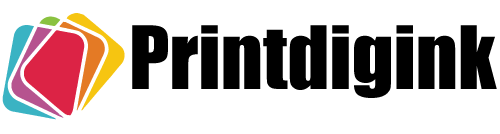

Leave A Comment